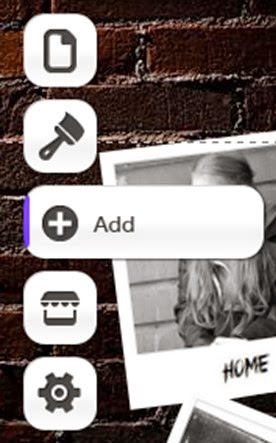 When adding our title onto our website because we had a specific typography that we have been using throughout our other pieces of coursework. As we could not download our chosen font onto Wix we had to input our title as an image.
When adding our title onto our website because we had a specific typography that we have been using throughout our other pieces of coursework. As we could not download our chosen font onto Wix we had to input our title as an image.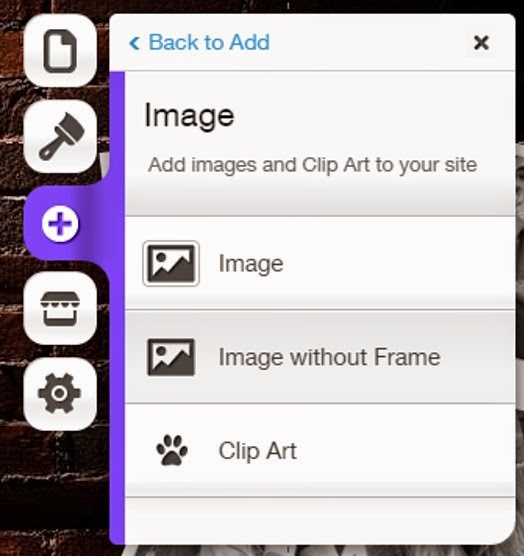
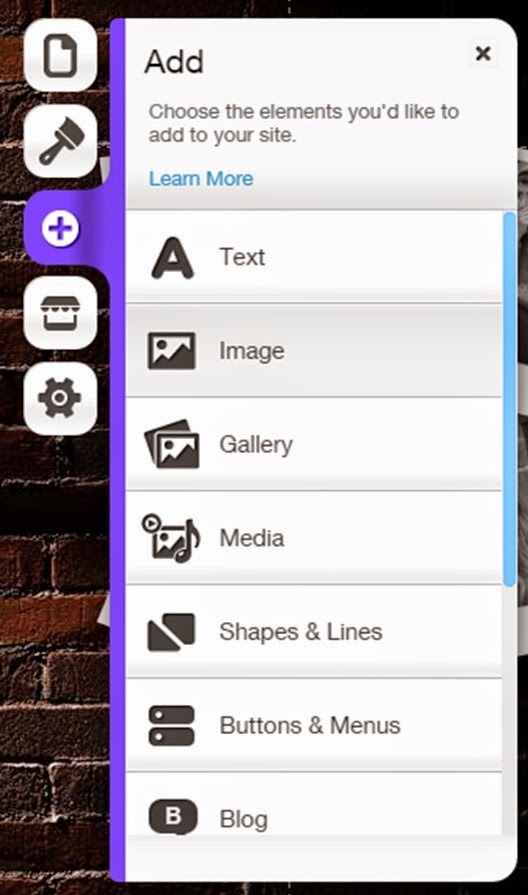 To do this we went onto the add button displayed at the side of the editor on Wix and chose to add an image without a border. If we had chosen to add an image with a border then it would not have the look that we want our website to have and might have mad it look less professional.
To do this we went onto the add button displayed at the side of the editor on Wix and chose to add an image without a border. If we had chosen to add an image with a border then it would not have the look that we want our website to have and might have mad it look less professional.
This then led us to an upload page in which we searched for the image of our title that we needed, that we had already created prior on PowerPoint, and uploaded it to the website.
Once we had done this the image then appeared on our website. We had to re-size and move the image into place on our website. We also made sure it was centered by using the grids that were already placed on the editor to help with this. We placed the image at the top of the page in the center.

No comments:
Post a Comment